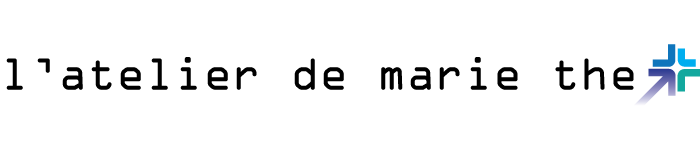Saving Your Tablet From A Watery Demise
A spilled beverage or an errant slip could easily cause your tablet to become a paperweight. Most tablets are highly vulnerable to moisture, with corrosion or device-killing voltage spikes the norm. This makes getting a drowned one dry as soon as possible especially important. Instead of dreading the worst about your tablet, you could take the following proactive steps to revive your tablet:
Step #1: Shut It Down
The first step is to turn the tablet off right this instant. Don't waste time grabbing a towel or shaking the device free of liquids first – just turn it off within seconds of it getting wet.
There are two different ways you can do this, depending on how your tablet's made. The preferred method is to immediately remove the battery. This will keep you from pressing any buttons (and subsequently introducing an electrical current to wet circuitry).
Unfortunately, most tablets don't offer a quick and dirty way of removing the battery, so the next method is to…yes…turn the tablet off using its power button. With any luck, you may be able to do this before the circuitry gets sufficiently wet, but it has to be done immediately after it's yanked out of the water.
Step #2: Disassembly
Next, buff the outside of the tablet dry with a lint-free towel and lay it face down on another towel. Now you can get to work disassembling most of the device.
In most cases, all you'll need is to remove the outer backing and remove the battery along with any SIM card that's included with the tablet. Once these parts have been removed from the tablet, buff them dry with the towel and set them aside for now.
Keep in mind that some tablet batteries are actually soldered into place, making it impossible to remove. Consult with your owner's manual if you're having trouble taking your tablet apart.
Step #3: Dry It Out
Now here's the fun part, relatively speaking. With everything disassembled, the next step involves removing moisture from the inner workings and deep crevices of your tablet. That means employing a few creative techniques to make your beloved gadget bone dry:
- Using a hair dryer – It's a quick and dirty way to dry your tablet, but you have to be particularly careful while doing it. Place your hair dryer on its lowest setting and spend about 10 to 30 minutes blowing warm air into the various nooks and crannies of the tablet. You'll want to take great care not to expose the screen to too much heat or it could cause damage.
- Using an oven – Here's another way to dry your device, but it's also one that presents the greatest risk. Preheat your oven at its lowest temperature (somewhere below the 120 degrees Fahrenheit range) and then pop the device in the oven. It could take a while to get good results, so plan on having it in the oven overnight (with periodic checks to ensure it isn't melting into a puddle of expensive goo).
- Using silica gel – Those leftover packs of silica might be useful for something, after all. Silica gel is specifically designed to absorb moisture, so lining an empty box on all sides with a few packs could help you get rid of your tablet's water problems. As with the oven, you might want to leave it alone overnight.
- Using rice – Covering your tablet in a small tub of uncooked rice could do the trick. Like silica gel, the rice also absorbs the moisture from the tablet. Chances are you'll end up giving your tablet a rice bath overnight if you pursue this option. For greater effectiveness, LifeHacker recommends using instant rice in lieu of regular uncooked rice.
Step #4: Test for Signs of Life
After making sure the tablet is bone dry, the next and final step is to put everything back together and make sure it powers on. If you don't get any response, now is the time to take the tablet to a reputable service center.
Keep in mind that most tablets and other electronic devices contain moisture/water indicators that change color when taken for a dip. This might put a dent in your device's resale value if you planned on selling it.
You can also take your device to get professional attention to places like Nation's First Office Repair.
Share