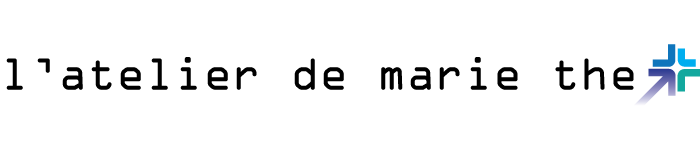Tips For Caring For Your Office Printer
Your company's printer can suffer intense wear and tear over the course of each day. This can contribute to the printer suffering numerous malfunctions that could lead to disruptions for your business, but you can avoid these issues through the following printer care tips.
Limit Printing Authorizations
One of the best ways of reducing the wear and tear on your printer is to limit the number of people that can use. This can be done through the use of software that requires a password for the printer to be used. Furthermore, you should make sure that any employees authorized to use the printer have a thorough understanding about the steps for safely addressing the problems that may arise. For example, employees should have a thorough understanding about how to load paper into the unit, replace toner cartridges, and correct paper jams.
Only Use Rubbing Alcohol To Clean The Printer
Cleaning the exterior of the printer can be one of the best steps for protecting it against damages. Failing to keep the exterior of the unit clean will make it easier for dust and dirt to get inside the printer. However, you need to be careful when choosing cleaning solutions as there are some that can damage the plastic of the printer. In particular, using cleaning solutions with ammonia or bleach can lead to discolorations.
The problems can be particularly severe for multifunctional printers that have scanners built into them. If the clear plastic above the scanner becomes discolored, it can severely impact the quality of any copies that you make with it. Luckily, rubbing alcohol can be used to safely clean the entire exterior of the printer.
Clean The Feeder Rollers
A printer uses a series of feeder rollers to move the blank paper throughout the printer. Unfortunately, dust and dirt can get on these rollers, which can cause paper jams to form. Luckily, it is fairly easy to clean these rollers as there is often a hatch that can be removed to provide convenient access to them. When cleaning the rollers, use a dry microfiber cloth to remove any dirt and dust that may have gathered on them. For the best results, you should do this maintenance once every month or whenever you notice that paper jams are becoming a more common occurrence.
You can limit the amount of dust that gets on the rollers by making sure to properly store the paper. This will involve keeping the paper safe from excessive humidity and dirt. To do this, you may want to keep your excess paper in sealed plastic bins near a dehumidifier.
To learn more about printer care, contact a company like Royal Business Systems, Inc.
Share