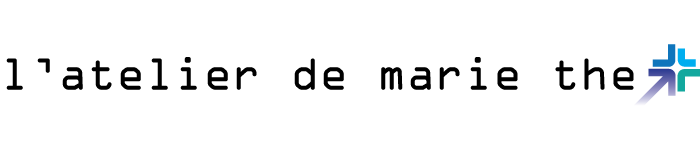Tips For Making Your Phone's Battery Last Longer
There's nothing more frustrating than realizing that your phone is going to die and not being able to charge it. It means that you might not be able to hail a ride home as easily as you would like or split a ride using an app. It means that you won't be able to play games, read articles, listen to music or podcasts, or order food. All of these things can make your life less comfortable. As a result, you likely want to make sure that when you do charge your phone that the battery lasts as long as possible. Here are some tips for doing so.
1. Close Additional Browser Tabs
One common problem that sucks up a lot of your phone's battery life is that you have multiple tabs open whenever you use your browser. If you don't need a tab because you're not streaming a podcast through it or for any other reason, then close it. This will significantly reduce the amount of power that your phone requires to run your Internet browsing app every time you are using it, thereby allowing your battery to last a lot longer.
2. Turn Off Tracking
Another thing that you can do is turn of your geographical tracking. The reason for this is that the geographical tracking is a process that runs every so often in the background. When it is running, it is using the power stored in your battery and draining it. If you are not doing something that specifically requires your location to be on, such as using an app that tells you where to go and tracks your location to give you realtime instructions for getting to your final location, then you genuinely don't need to have your geographical tracking on. Turning it off can save you a decent amount of battery life.
3. Manage Your Brightness Automatically
Keeping your screen dim or managing the brightness of your screen automatically will allow you to ensure that your screen is the right brightness for the given circumstances and no more, allowing you to save your battery life for more important tasks such as watching videos of cats.
4. Have Your Screen Timeout Quickly
After a given amount of time, you screen goes black and has to be unlocked again if the screen is not being touched. Set your timeout to be very short so that there is less time wasted when your phone is idle but the screen is still on.
Click here for more information.
Share