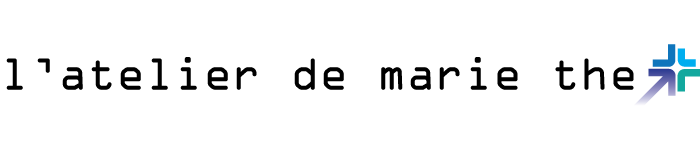Getting Remote Support From Anywhere In The World
Does your company have multiple abroad technicians? Do viruses happen fairly often, or do you have professionals who are highly-skilled in many important areas, but not very skilled with computer maintenance? Getting support can mean the difference between a quick task done in a foreign port or sitting around with missed opportunities because someone clicked a bad link. Here are a few ways that remote technicians and managed Information Technology (IT) services can give your business the support it needs anywhere in the world.
What Is Remote Support, And How Can It Help?
Remote support is the act of connecting to a computer from another computer across a network. That network could be inside your business, but it can also be the biggest network known to the public--the Internet.
For businesses, managed IT services professionals can use secure programs to start a session with your computers as long as there is an active internet connection. The system delivers the screen of your computer to the technician like an interactive movie, allowing the technician to use your computer by moving their mouse and typing on their keyboard.
It's merely an extra step in the way you already use the computer. When your type on the keyboard or move your mouse, you're sending a signal across the wire/cable used to connect to the computer (or a wireless keyboard. That technology makes no difference in how it works). Instead of using the cord on your keyboard, the information is sent across the network and into the remote support program.
Not sure about letting someone connect to you this way? Well, think about what's actually happening versus what could happen. If you'd prefer a person to fix your computer physically at your location, are you a skilled technician? If you're not, it doesn't matter how closely you watch or how comfortable you are, a technician with physical access can do a lot more in person than remotely. At least with remote access, you can terminate the session by closing the program or disconnecting the internet.
There are a few people who would rip out a computer from the wall or cut the power. It's not that dramatic, and managed IT services can even allow you to speak with the technician over the phone if you simply want to verify ID.
What If There's No Internet?
Of the many computer issues out there, not being able to connect to the internet is certainly a problem that happens a lot. Remote technicians can't remote into a computer with no internet, but there are other ways that a responsible managed IT services firm with backup plans can help.
If it seems simple and the person needing help can perform basic computer tasks, a remote technician can talk a person through the repair. Don't spend too much time trying to learn a new system; if you or your employee just can't get a set of instructions to work, field technicians are another option.
Your IT services firm can conduct vetting and hiring for field technicians in the local area. Except for the most remote locations, there's bound to be a technician who can either fix the problem with no assistance or at least have the entry level IT skills to receive technical directions.
Contact a managed IT firm to discuss different levels of support for your workforce abroad. For more information, contact companies like TEC Consulting Group.
Share